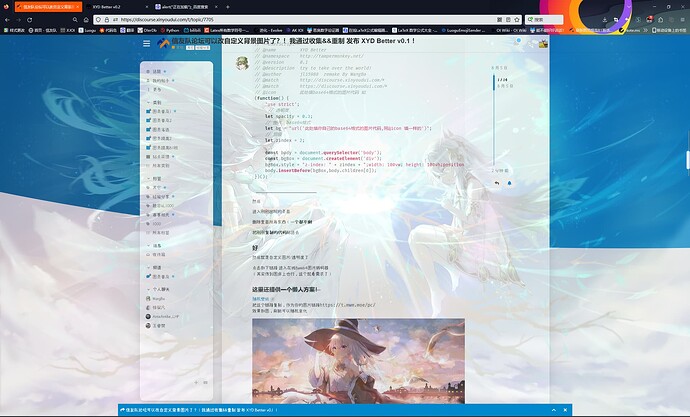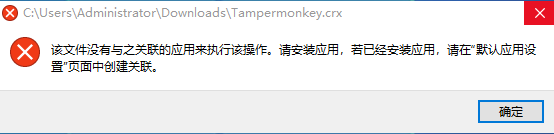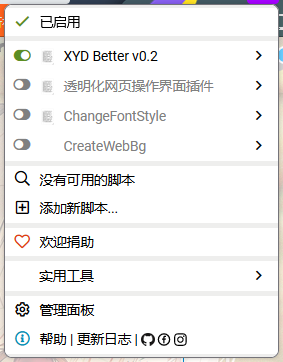- 如果对油猴插件下载有问题的,可以去看wsr大佬的帖子:XYD Better v0.2
- 我增加了一个”设置壁纸的按钮“在右上角,这样每次打开论坛就可以从右上角修改壁纸了!
- 在代码中有一个
type变量,为1表示每次自动随机选择一张图片,是其他则为每次手动加载图片 个人觉得保持type=1挺好的- 我还把
更改文本字体
更改代码块字体
顶端栏透明化
- 一起整合了进来,可在源代码处修改
- 如果觉得现在这个插件不错,留下一个赞再走呗 啾咪 qwq
// ==UserScript==
// @name XYD Better v0.2
// @namespace http://tampermonkey.net/
// @version 1.0
// @description type为1时每次打开论坛随机加载一张背景图,为0时每次打开论坛手动选择图片
// @author Your Name
// @match https://discourse.xinyoudui.com/*
// @grant GM_addStyle
// ==/UserScript==
(function() {
'use strict';
const zindex = 2; // 不要改
const type = 1; // 此处设置随机/手动
GM_addStyle(`
body {
background-color: rgba(0,0,0,0);
}
.d-header,
.d-editor-wrapper,
.d-editor-preview,
.d-sidekiq-stats,
.d-footer {
background-color: rgba(0,0,0,0) !important;
}
`);
// 一定保证字体已经存储在本地并安装
document.body.style.fontFamily='也字工厂甜品菜单体'; // 此处可更改内容的字体
GM_addStyle(`
code {
font-family: 'Fira Code', '微软雅黑' !important; // 此处可更改代码块的字体(建议不要改微软雅黑,改前面的Fira Code)
}
`);
if (type == 1) {
const body = document.querySelector('body');
const bg = "https://t.mwm.moe/pc/";
const opacity = "0.3";
const bgBox = document.createElement('div');
bgBox.style = "z-index: " + zindex + ";width: 100vw; height: 100vh;position: fixed;top: 0;left: 0;pointer-events: none;opacity: " + opacity + ";background-image: url(" + bg + ") ;background-attachment: fixed;background-size: cover;";
console.log('reload'); body.insertBefore(bgBox,body.children[0]);
} else {
const button = document.createElement("button");
button.textContent = "设置壁纸";
button.style.position = "fixed";
button.style.top = "10px";
button.style.right = "10px";
button.style.zIndex = "9999";
document.body.appendChild(button);
let flag = false;
button.addEventListener("click", function() {
if (flag) {
const ans = prompt("检测到您已经设置了壁纸,请刷新后再点击此按钮更换壁纸。是否立即刷新?(输入 Y 表示是,输入其他表示否)");
if (!ans || ans != "Y") return ;
flag = false; window.location.reload(); return ;
}
let bg = prompt("请输入新的壁纸图片链接(可以是图床链接,输入1则随机壁纸):"),opacity;
if (!bg) {console.log('1');return ;} if (bg === '1') bg = 'https://t.mwm.moe/pc/';
if (bg != 'https://t.mwm.moe/pc/') opacity = prompt("请输入透明度(0.0~1.0,推荐0.3):");
else opacity = '0.3';
if (opacity < 0 || opacity > 1) return ;
if (bg) {
const body = document.querySelector('body');
const bgBox = document.createElement('div');
bgBox.style = "z-index: " + zindex + ";width: 100vw; height: 100vh;position: fixed;top: 0;left: 0;pointer-events: none;opacity: " + opacity + ";background-image: url(" + bg + ") ;background-attachment: fixed;background-size: cover;";
console.log('reload'); body.insertBefore(bgBox,body.children[0]); flag = true;
}
});
}
})();
- 遇到问题请发在评论区,第一时间解答~
- 感谢@王思瑞 大佬的指导捏
- 效果图: