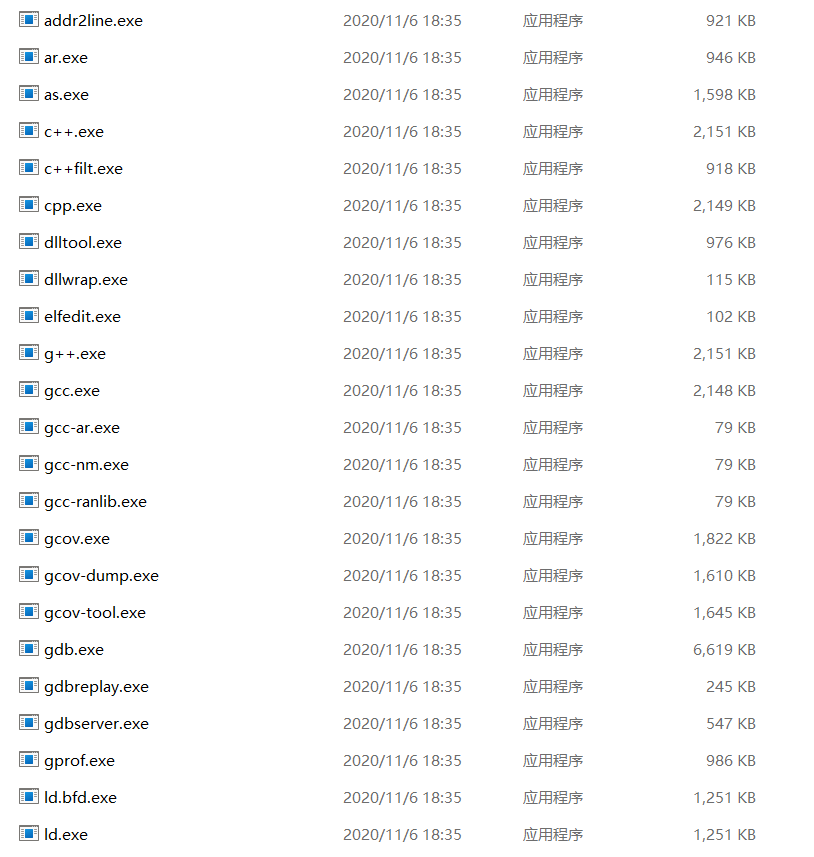我这个方法只适用于 拥有DEV-C++ 的电脑。
首先登录VS Code官网:
接着点击:

按提示安装即可。
接着,右键选中dev,点击:
![]()
![]()
![]()
打开后如下:
然后点击控制面板:

搜索:
打开。
点击:
输入:
然后点击三个确定。
接着打开VS Code,点击:

依次下载:
C/C++
C/C++ Runner
Better C++ Syntax
C/C++ Compile Run
C/C++ Themes
Code Runner
Path Intellisense
CodeLLDB
VS Code Counter
最后选择文件夹,新建文件,点击:
![]()
输入C++就可以开始写代码了。