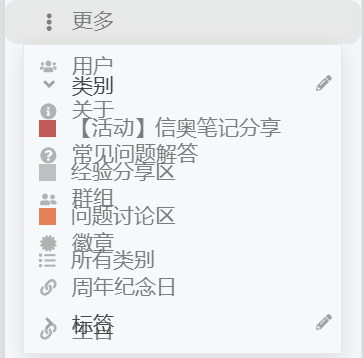增加了链接底部出现线条的动画,和 Smart Luogu 的功能类似;增加了鼠标点击时的动画,可以在面板中选择开启 / 关闭。
代码如下 \downarrow
// ==UserScript==
// @name XYD Better V∞.0
// @namespace http://tampermonkey.net/
// @version 0.1
// @description 最后的更新
// @author You
// @match https://discourse.xinyoudui.com/*
// @grant GM_addStyle
// ==/UserScript==
var FontName,FontSize,BackGroundName,IsSelf,CodeFontName,K, MouseSpecial;
function Init() {
FontName = localStorage.getItem("userFont");
FontSize = localStorage.getItem("userFontSize");
IsSelf = localStorage.getItem("userSelf");
BackGroundName = localStorage.getItem("userBackground");
CodeFontName = localStorage.getItem("userCodeFont");
MouseSpecial = localStorage.getItem("userMouseSpecial");
K = localStorage.getItem("userK");
if (FontName === null) { FontName = "Consolas,'微软雅黑'"; localStorage.setItem("userFont",FontName); }
if (FontSize === null) { FontSize = "14"; localStorage.setItem("userFontSize",FontSize); }
if (IsSelf === null) { IsSelf = "false"; localStorage.setItem("userSelf",IsSelf); }
if (BackGroundName === null) { BackGroundName = "http://pic.soutu123.com/back_pic/04/20/21/10582d77456bc74.jpg%21/fw/700/quality/90/unsharp/true/compress/true"; localStorage.setItem("userBackground",BackGroundName); }
if (CodeFontName === null) { CodeFontName = "Consolas,'微软雅黑'"; localStorage.setItem("userCodeFont",CodeFontName); }
if (MouseSpecial === null) { MouseSpecial = "true"; localStorage.setItem("userMouseSpecial",MouseSpecial); }
if (K === null) { K = "0.8"; localStorage.setItem("userK",K); }
// console.log(IsSelf); console.log(BackGroundName);
}
function addStyle() {
const elements = document.querySelectorAll('*');
elements.forEach(element => {
console.log(element)
element.style.opacity = 0.999;
});
const Special = document.querySelectorAll('#main'); // 挖坑
Special.forEach(element => {
console.log(element)
element.style.opacity = Number(K);
});
const css = [
"a {",
" transition: all .15s ease;",
" color: #005C97;",
"}",
"",
"a:hover {",
" color: #fa4b4b;",
"}",
"a{ position: relative; }",
"a:not(.exlg-dash-options)::after{ content: \"\"; width: 0; height: 5px; background: rgba(114, 110, 255, .575); position: absolute; top: 100%; left: 50%; transition: all .3s; }",
"a:not(.exlg-dash-options):hover::after{ left: 0%; width: 100%; }",
"a[data-v-303bbf52][data-v-639bc19b][data-v-5e85f938]::after{",
" height: 0px !important;",
"}",
"a[data-v-303bbf52][data-v-258e49ac]::after{",
" height: 0px !important;",
"}",
].join('\n');
GM_addStyle(css);
}
function addButton() {
const button = document.createElement("button");
button.textContent = "扩展设置";
button.style.position = "fixed";
button.style.top = "4px";
button.style.fontSize = '16px';
button.style.zIndex = "9999";
button.style.background = 'linear-gradient(to bottom, #ffffff00, #ffffff00)';
button.style.border = 'none';
button.style.color = 'rgba(0,0,1,1)';
button.style.padding = '10px 20px';
button.style.cursor = 'pointer';
button.style.position = 'fixed';
button.style.right = `130px`;
document.body.appendChild(button); button.id = 'BUTTON';
/*
// 创建一个函数来处理窗口大小变化的事件
function handleResize() {
const follow = document.querySelector("a.icon");
button.style.right = follow.style.right;
button.style.left = follow.style.left;
console.log("change");
}
// 监听窗口大小变化的事件
window.addEventListener("resize", handleResize);
*/
}
function RemoveText() {
const TopText = document.getElementById('main-container');
TopText.remove();
}
function createCustomEvent(eventName) {
const customEvent = new Event(eventName);
return customEvent;
}
function findElementsWithText(text,notext) {
if (notext === '114514') {
const elementsWithText = [];
const allElements = document.getElementsByTagName('*');
for (const element of allElements) {
if (element.textContent.includes(text)) {
elementsWithText.push(element);
}
}
return elementsWithText;
}
const elementsWithText = [];
const allElements = document.getElementsByTagName('*');
for (const element of allElements) {
if (element.textContent.includes(text) && !element.textContent.includes(notext)) {
elementsWithText.push(element);
}
}
return elementsWithText;
}
function setTitleColor() {
const Clicker = findElementsWithText("话题","114514");
console.log(Clicker);
const customEventName = "TITLE";
Clicker.forEach(element => {
if (element.id.length >= 5 && element.id.substring(0,5) === "ember") {
element.addEventListener('click', function() {
const customEvent = createCustomEvent(customEventName);
element.dispatchEvent(customEvent);
});
element.addEventListener(customEventName, function() {
setTimeout(function(){
const TITLE1 = document.querySelector('.custom-search-banner-wrap > h1:nth-child(1)');
TITLE1.style.color = "rgba(0,0,0,0.999)";
const TITLE2 = document.querySelector('.custom-search-banner-wrap > p:nth-child(2)');
TITLE2.style.color = "rgba(0,0,0,0.999)";
},2000);
// 在这里你可以根据需求执行自定义的操作
});
}
});
setTimeout(function(){
const TITLE1 = document.querySelector('.custom-search-banner-wrap > h1:nth-child(1)');
TITLE1.style.color = "rgba(0,0,0,0.999)";
const TITLE2 = document.querySelector('.custom-search-banner-wrap > p:nth-child(2)');
TITLE2.style.color = "rgba(0,0,0,0.999)";
},2000);
}
function SettingButton() {
const overlay = document.createElement('div'); let content2, content114;
if (localStorage.getItem("userSelf") === "true") content2 = "自定义";
else content2 = "随机漫画";
if (localStorage.getItem("userMouseSpecial") === "true") content114 = "开启";
else content114 = "关闭";
overlay.id = 'popup-overlay';
overlay.innerHTML = `
<div id="popup-container">
<div id="popup-content">
<h1 style = "color: black;font-size:18px;">XYD Better扩展设置面板,更改在刷新后生效</h1>
<p style = "color: green;font-size:16px;">\n字体 [字体需要提前安装到本地] \n</p>
<button id="font-change-button">更改文本字体</button>
<button id="font-size-change-button">更改文本字体大小</button>
<button id="code-font-change-button">更改代码字体</button>
<p style = "color: green;font-size:16px;">\n壁纸 [自定义壁纸如果不显示则说明自定义壁纸不兼容qwq] \n</p>
<button id="self-change-button">当前为${content2}壁纸,点击更改</button>
<button id="background-change-button">更改自定义壁纸</button>
<p style = "color: green;font-size:16px;">\n界面美化 \n</p>
<button id="K-change-button">更改界面透明度</button>
<button id="special-change-button">当前${content114}鼠标点击动画,点击更改</button>
<button id="close-button">X</button>
</div>
</div>
`;
// 添加样式
GM_addStyle(`
#popup-overlay {
position: fixed;
top: 0;
left: 0;
width: 100%;
height: 100%;
background: rgba(0, 0, 0, 0.5);
display: none;
justify-content: center;
align-items: center;
z-index: 9999;
}
#popup-container {
width: 66%;
background: rgba(255, 255, 255, 0.9);
border: 1px solid #ccc;
padding: 20px;
border-radius: 10px;
position: relative;
}
#popup-content {
text-align: center;
}
#font-change-button {
background-color: #007bff;
color: #fff;
padding: 10px 20px;
border: none;
border-radius: 5px;
cursor: pointer;
margin-right: 10px;
}
#font-size-change-button {
background-color: #007bff;
color: #fff;
padding: 10px 20px;
border: none;
border-radius: 5px;
cursor: pointer;
margin-right: 10px;
}
#code-font-change-button {
background-color: #007bff;
color: #fff;
padding: 10px 20px;
border: none;
border-radius: 5px;
cursor: pointer;
margin-right: 10px;
}
#close-button {
position: absolute;
top: 10px;
right: 10px;
cursor: pointer;
}
#self-change-button {
background-color: #007bff;
color: #fff;
padding: 10px 20px;
border: none;
border-radius: 5px;
cursor: pointer;
margin-right: 10px;
}
#background-change-button {
background-color: #007bff;
color: #fff;
padding: 10px 20px;
border: none;
border-radius: 5px;
cursor: pointer;
margin-right: 10px;
}
#K-change-button {
background-color: #007bff;
color: #fff;
padding: 10px 20px;
border: none;
border-radius: 5px;
cursor: pointer;
margin-right: 10px;
}
#special-change-button {
background-color: #007bff;
color: #fff;
padding: 10px 20px;
border: none;
border-radius: 5px;
cursor: pointer;
margin-right: 10px;
}
`);
// 添加弹出矩形到页面
document.body.appendChild(overlay);
// 获取关闭按钮、自定义按钮和弹出矩形
const closeButton = document.getElementById('close-button');
const fontButton = document.getElementById('font-change-button');
const fontSizeButton = document.getElementById('font-size-change-button');
const codeFontButton = document.getElementById('code-font-change-button');
const selfButton = document.getElementById('self-change-button');
const backgroundButton = document.getElementById('background-change-button');
const KButton = document.getElementById('K-change-button');
const MouseSpecialButton = document.getElementById('special-change-button');
if (content2 === "随机漫画") {
backgroundButton.style.color = "rgb(100,0,0)";
backgroundButton.style.backgroundColor = "rgb(100,0,0)";
backgroundButton.style.opacity = "0.3";
}
const popupOverlay = document.getElementById('popup-overlay');
// 监听指定元素的点击事件
const targetElement = document.getElementById('BUTTON');
if (targetElement) {
targetElement.addEventListener('click', () => {
// 显示弹出矩形
popupOverlay.style.display = 'flex';
});
}
// 监听关闭按钮的点击事件
closeButton.addEventListener('click', () => {
// 隐藏弹出矩形
popupOverlay.style.display = 'none';
});
// 监听自定义按钮的点击事件
fontButton.addEventListener('click', () => {
// 在这里添加自定义按钮的点击逻辑
const newFont = prompt("请输入文本字体,保证字体已经保存在本地:", localStorage.getItem("userFont"));
if (newFont !== null) {
localStorage.setItem("userFont", newFont);
alert(`您的信息已保存:\n${newFont}`);
}
});
codeFontButton.addEventListener('click', () => {
// 在这里添加自定义按钮的点击逻辑
const newCodeFont = prompt("请输入代码字体,保证字体已经保存在本地,最好是等宽字体:", localStorage.getItem("userCodeFont"));
if (newCodeFont !== null) {
localStorage.setItem("userCodeFont", newCodeFont);
alert(`您的信息已保存:\n${newCodeFont}`);
}
});
fontSizeButton.addEventListener('click', () => {
// 在这里添加自定义按钮的点击逻辑
const newSizeFont = prompt("请输入字体大小,单位px(只用输入数字):", localStorage.getItem("userFontSize"));
if (newSizeFont !== null) {
localStorage.setItem("userFontSize", newSizeFont);
alert(`您的信息已保存:\n${newSizeFont}`);
}
});
selfButton.addEventListener('click', () => {
// 在这里添加自定义按钮的点击逻辑
let nowSelf = localStorage.getItem("userSelf");
if (nowSelf === "true") nowSelf = "false";
else nowSelf = "true";
localStorage.setItem("userSelf",nowSelf);
if (localStorage.getItem("userSelf") === "true") content2 = '自定义';
else content2 = '随机漫画';
selfButton.textContent = `当前为${content2}壁纸,点击更改`;
alert(`您的信息已保存:\n${content2}`);
if (content2 === "随机漫画") {
backgroundButton.style.color = "rgb(100,0,0)";
backgroundButton.style.backgroundColor = "rgb(100,0,0)";
backgroundButton.style.opacity = "0.3";
} else {
backgroundButton.style.color = "#fff";
backgroundButton.style.backgroundColor = "#007bff";
backgroundButton.style.opacity = "0.85";
}
});
MouseSpecialButton.addEventListener('click', () => {
let nowSpe = localStorage.getItem("userMouseSpecial");
if (nowSpe === "true") nowSpe = "false";
else nowSpe = "true";
localStorage.setItem("userMouseSpecial",nowSpe);
if (localStorage.getItem("userMouseSpecial") === "true") content114 = '开启';
else content114 = '关闭';
MouseSpecialButton.textContent = `当前${content114}鼠标点击动画,点击更改`;
alert(`您的信息已保存:\n${content114}`);
});
backgroundButton.addEventListener('click', () => {
if (content2 === "随机漫画") return ;
// 在这里添加自定义按钮的点击逻辑
const newBackground = prompt("请输入自定义背景图url:", localStorage.getItem("userBackground"));
if (newBackground !== null) {
localStorage.setItem("userBackground", newBackground);
alert(`您的信息已保存:\n${newBackground}`);
}
});
KButton.addEventListener('click', () => {
// 在这里添加自定义按钮的点击逻辑
const newK = prompt("请输入透明度,在 0 和 1 之间:", localStorage.getItem("userK"));
if (newK !== null) {
localStorage.setItem("userK", newK);
alert(`您的信息已保存:\n${newK}`);
}
});
fontButton.style.opacity = 0.85;
fontButton.addEventListener('mouseover', () => { fontButton.style.opacity = 1; });
fontButton.addEventListener('mouseout', () => { fontButton.style.opacity = 0.85; });
codeFontButton.style.opacity = 0.85;
codeFontButton.addEventListener('mouseover', () => { codeFontButton.style.opacity = 1; });
codeFontButton.addEventListener('mouseout', () => { codeFontButton.style.opacity = 0.85; });
closeButton.style.opacity = 0.85;
closeButton.addEventListener('mouseover', () => { closeButton.style.opacity = 1; });
closeButton.addEventListener('mouseout', () => { closeButton.style.opacity = 0.85; });
fontSizeButton.style.opacity = 0.85;
fontSizeButton.addEventListener('mouseover', () => { fontSizeButton.style.opacity = 1; });
fontSizeButton.addEventListener('mouseout', () => { fontSizeButton.style.opacity = 0.85; });
selfButton.style.opacity = 0.85;
selfButton.addEventListener('mouseover', () => { selfButton.style.opacity = 1; });
selfButton.addEventListener('mouseout', () => { selfButton.style.opacity = 0.85; });
MouseSpecialButton.style.opacity = 0.85;
MouseSpecialButton.addEventListener('mouseover', () => { MouseSpecialButton.style.opacity = 1; });
MouseSpecialButton.addEventListener('mouseout', () => { MouseSpecialButton.style.opacity = 0.85; });
KButton.style.opacity = 0.85;
KButton.addEventListener('mouseover', () => { KButton.style.opacity = 1; });
KButton.addEventListener('mouseout', () => { KButton.style.opacity = 0.85; });
if (content2 === "自定义") backgroundButton.style.opacity = 0.85;
backgroundButton.addEventListener('mouseover', () => { if (content2 === "自定义") backgroundButton.style.opacity = 1; });
backgroundButton.addEventListener('mouseout', () => { if (content2 === "自定义") backgroundButton.style.opacity = 0.85; });
}
function clickEffect() {
let balls = [];
let longPressed = false;
let longPress;
let multiplier = 0;
let width, height;
let origin;
let normal;
let ctx;
const colours = ["#F73859", "#14FFEC", "#00E0FF", "#FF99FE", "#FAF15D"];
const canvas = document.createElement("canvas");
document.body.appendChild(canvas);
canvas.setAttribute("style", "width: 20%; height: 20%; top: 0; left: 0; z-index: 99999; position: fixed; pointer-events: none;");
const pointer = document.createElement("span");
pointer.classList.add("pointer");
document.body.appendChild(pointer);
if (canvas.getContext && window.addEventListener) {
ctx = canvas.getContext("2d");
updateSize();
window.addEventListener('resize', updateSize, false);
loop();
window.addEventListener("mousedown", function(e) {
pushBalls(randBetween(10, 20), e.clientX, e.clientY);
document.body.classList.add("is-pressed");
longPress = setTimeout(function(){
document.body.classList.add("is-longpress");
longPressed = true;
}, 500);
}, false);
window.addEventListener("mouseup", function(e) {
clearInterval(longPress);
if (0) {
document.body.classList.remove("is-longpress");
pushBalls(randBetween(50 + Math.ceil(multiplier), 100 + Math.ceil(multiplier)), e.clientX, e.clientY);
longPressed = false;
}
document.body.classList.remove("is-pressed");
}, false);
window.addEventListener("mousemove", function(e) {
let x = e.clientX;
let y = e.clientY;
pointer.style.top = y + "px";
pointer.style.left = x + "px";
}, false);
} else {
console.log("canvas or addEventListener is unsupported!");
}
function updateSize() {
canvas.width = window.innerWidth * 2;
canvas.height = window.innerHeight * 2;
canvas.style.width = window.innerWidth + 'px';
canvas.style.height = window.innerHeight + 'px';
ctx.scale(2, 2);
width = (canvas.width = window.innerWidth);
height = (canvas.height = window.innerHeight);
origin = {
x: width / 2,
y: height / 2
};
normal = {
x: width / 2,
y: height / 2
};
}
class Ball {
constructor(x = origin.x, y = origin.y) {
this.x = x;
this.y = y;
this.angle = Math.PI * 2 * Math.random();
if (0) {
this.multiplier = randBetween(2 + multiplier, 4 + multiplier);
} else {
this.multiplier = randBetween(3, 7);
}
this.vx = (this.multiplier + Math.random() * 0.5) * Math.cos(this.angle);
this.vy = (this.multiplier + Math.random() * 0.5) * Math.sin(this.angle);
this.r = randBetween(4, 6) + 3 * Math.random();
this.color = colours[Math.floor(Math.random() * colours.length)];
}
update() {
this.x += this.vx - normal.x;
this.y += this.vy - normal.y;
normal.x = -2 / window.innerWidth * Math.sin(this.angle);
normal.y = -2 / window.innerHeight * Math.cos(this.angle);
this.r -= 0.3;
this.vx *= 0.9;
this.vy *= 0.9;
}
}
function pushBalls(count = 1, x = origin.x, y = origin.y) {
for (let i = 0; i < count; i++) {
balls.push(new Ball(x, y));
}
}
function randBetween(min, max) {
return Math.floor(Math.random() * max) + min;
}
function loop() {
ctx.fillStyle = "rgba(255, 255, 255, 0.7)";
ctx.clearRect(0, 0, canvas.width, canvas.height);
for (let i = 0; i < balls.length; i++) {
let b = balls[i];
if (b.r < 0) continue;
ctx.fillStyle = b.color;
ctx.beginPath();
ctx.arc(b.x, b.y, b.r, 0, Math.PI * 2, false);
ctx.fill();
b.update();
}
removeBall();
requestAnimationFrame(loop);
}
function removeBall() {
for (let i = 0; i < balls.length; i++) {
let b = balls[i];
if (b.x + b.r < 0 || b.x - b.r > width || b.y + b.r < 0 || b.y - b.r > height || b.r < 0) {
balls.splice(i, 1);
}
}
}
} // clickEffect();
(function() {
Init();
window.addEventListener('load', function(){
'use strict';
addButton(); addStyle(); SettingButton();
if (IsSelf === "false") {
let zindex = -10;
let body = document.querySelector('body');
let bg = "https://t.mwm.moe/pc/";
console.log(bg);
let opacity = "0.3";
let bgBox = document.createElement('div');
// window.location.reload(); console.log('asdf');
bgBox.style = "z-index: " + zindex + ";width: 100vw; height: 100vh;position: fixed;top: 0;left: 0;pointer-events: none;opacity: " + opacity + ";background-image: url(" + bg + ") ;background-attachment: fixed;background-size: cover;";
console.log('reload'); body.insertBefore(bgBox,body.children[0]);
} else {
let zindex = -10;
let body = document.querySelector('body');
let bg = BackGroundName;
console.log(bg);
let opacity = "0.3";
let bgBox = document.createElement('div');
// window.location.reload(); console.log('asdf');
bgBox.style = "z-index: " + zindex + ";width: 100vw; height: 100vh;position: fixed;top: 0;left: 0;pointer-events: none;opacity: " + opacity + ";background-image: url(" + bg + ") ;background-attachment: fixed;background-size: cover;";
body.insertBefore(bgBox,body.children[0]);
}
if (MouseSpecial === "true") clickEffect();
document.body.style.fontFamily = FontName;
document.body.style.fontSize = FontSize + 'px';
GM_addStyle(`
code {
font-family: '${CodeFontName}', '微软雅黑' !important;
}
`);
GM_addStyle(`
body {
background-color: rgba(255,255,255,0.6);
}
.d-header,
.d-editor-wrapper,
.d-editor-preview,
.d-sidekiq-stats,
.d-footer {
background-color: rgba(255,255,255,0.6) !important;
}
`);
// 使用CSS选择器选择所有匹配的元素
const element = document.querySelector(".background-container");
// 循环遍历这些元素并设置它们的透明度
element.style.opacity = 0; // 0 表示完全透明,1 表示完全不透明
setTitleColor();
RemoveText();
});
})();