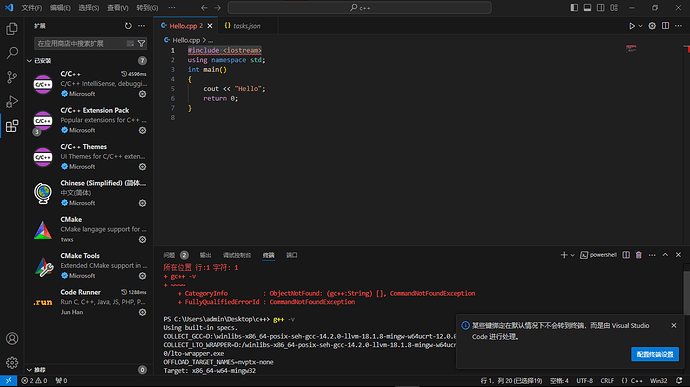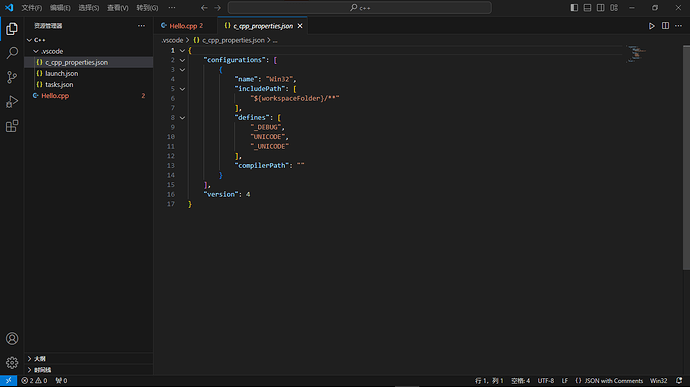我打错了g++,没有c
Using built-in specs.
COLLECT_GCC=D:\winlibs-x86_64-posix-seh-gcc-14.2.0-llvm-18.1.8-mingw-w64ucrt-12.0.0-r1\mingw64\bin\g++.exe
COLLECT_LTO_WRAPPER=D:/winlibs-x86_64-posix-seh-gcc-14.2.0-llvm-18.1.8-mingw-w64ucrt-12.0.0-r1/mingw64/bin/…/libexec/gcc/x86_64-w64-mingw32/14.2.0/lto-wrapper.exe
OFFLOAD_TARGET_NAMES=nvptx-none
Target: x86_64-w64-mingw32
Configured with: …/configure --prefix=/R/winlibs64ucrt_stage/inst_gcc-14.2.0/share/gcc --build=x86_64-w64-mingw32 --host=x86_64-w64-mingw32 --enable-offload-targets=nvptx-none --with-pkgversion=‘MinGW-W64 x86_64-ucrt-posix-seh, built by Brecht Sanders, r1’ --with-tune=generic --enable-checking=release --enable-threads=posix --disable-sjlj-exceptions --disable-libunwind-exceptions --disable-serial-configure --disable-bootstrap --enable-host-shared --enable-plugin --disable-default-ssp --disable-rpath --disable-libstdcxx-debug --disable-version-specific-runtime-libs --with-stabs --disable-symvers --enable-languages=c,c++,fortran,lto,objc,obj-c++ --disable-gold --disable-nls --disable-stage1-checking --disable-win32-registry --disable-multilib --enable-ld --enable-libquadmath --enable-libada --enable-libssp --enable-libstdcxx --enable-lto --enable-fully-dynamic-string --enable-libgomp --enable-graphite --enable-mingw-wildcard --enable-libstdcxx-time --enable-libstdcxx-pch --with-mpc=/d/Prog/winlibs64ucrt_stage/custombuilt --with-mpfr=/d/Prog/winlibs64ucrt_stage/custombuilt --with-gmp=/d/Prog/winlibs64ucrt_stage/custombuilt --with-isl=/d/Prog/winlibs64ucrt_stage/custombuilt --disable-libstdcxx-backtrace --enable-install-libiberty --enable-__cxa_atexit --without-included-gettext --with-diagnostics-color=auto --enable-clocale=generic --with-libiconv --with-system-zlib --with-build-sysroot=/R/winlibs64ucrt_stage/gcc-14.2.0/build_mingw/mingw-w64 CFLAGS=‘-D__USE_MINGW_ANSI_STDIO=0 -I/d/Prog/winlibs64ucrt_stage/custombuilt/include/libdl-win32 -march=nocona -msahf -mtune=generic -O2 -Wno-error=format’ CXXFLAGS=‘-D__USE_MINGW_ANSI_STDIO=0 -Wno-int-conversion -march=nocona -msahf -mtune=generic -O2’ LDFLAGS=‘-pthread -Wl,–no-insert-timestamp -Wl,–dynamicbase -Wl,–high-entropy-va -Wl,–nxcompat -Wl,–tsaware’ LD=/d/Prog/winlibs64ucrt_stage/custombuilt/share/binutils/bin/ld.exe
Thread model: posix
Supported LTO compression algorithms: zlib zstd
gcc version 14.2.0 (MinGW-W64 x86_64-ucrt-posix-seh, built by Brecht Sanders, r1)
PS C:\Users\admin\Desktop\c++>
输完就这样
有懂的吗
是对的
你看看你工作区的.vscode文件夹
插件呢,截图我看看
你再看看我课程回放里的视频吧,是不是哪里漏掉了
我在外面,暂时没电脑
![]()
这个有吗,不用code runner 就得要这个文件
没配置
什么配置
ctrl+shift+p调出搜索
搜索c/c++:Edit Configurations (Ul)
![]()
跟那个没关系其实,他用了code runner
他用code runner啊
对啊
行吧
但那样确实可以